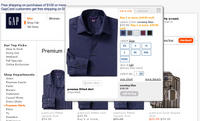Rollin' with Rollyo
 Every so often someone comes up with a really cool idea for a website that's so useful you find yourself asking "why didn't anyone think of that until now?" or "why didn't I think of that!"
Every so often someone comes up with a really cool idea for a website that's so useful you find yourself asking "why didn't anyone think of that until now?" or "why didn't I think of that!"We're all familiar with Blogrolls, well make room in your vocabulary for Searchrolls.
Rollyo, the handiwork of Dave Pell, Angus Durocher, Dan Cederholm and Alex Wright, allows you to search a group of sites of your choosing with one query. This is particularly useful if you know of a handful of reference sites on a particular subject and don't feel like wasting time searching each one separately. So for example if you want to be able to search for something on your favourite design sites, or all of the really cool JavaScript sites you've bookmarked, you just create yourself a searchroll with those sites' URLs and away you go. Rollyo is powered by Yahoo! Search so you can be sure that the search technology is up to snuff.A Searchroll is a personalized search engine that provides results from a hand selected collection of trusted sites on any given topic.
What's really cool is that Rollyo doesn't just give you a search tool, it creates a community of sorts by allowing you to explore searchrolls. So other people can use your searchrolls and vice versa. Rollyo then lists the most popular, the high rollers, those of note, and of course the new additions. So if your searchroll is used by a lot of people, you'll rise in the ranks and may even get your mug on the front page.
They've already got a few tools to help your searchrolling experience along. For example, you can create searchrolls with your bookmarks by uploading them, you can add Rollyo to your Firefox toolbar, and soon you'll be able to put a Rollyo searchbox on your site and search from your desktop with the Rollyo widget.You can be a High Roller too if your searchroll becomes popular with the Rollyo community. Think of it as our version of Star Search.

 Recently I saw a wonderful example of usability in action in a
Recently I saw a wonderful example of usability in action in a  Well, that's the reason why when one mapping company began to compete with the other, they both adopted the same form of navigation. The same can be said for web based email providers, portals, any site with top and side navigation bars, and the list goes on. The problem isn't that these are necessarily bad. The problem is that once a "standard" is established, everyone just sort of follows like a heard of sheep. Only once in a while does someone stand up and say, "Hey! I can do this better!" And of course, by better I mean simpler. After all, what's the most appealing feature of "innovative" technologies? Their simplification. You might be saying, "No, it's their increased speed, decreased size and increased power." But I submit to you that those are all means to an end and that end being an increased ease of use.
Well, that's the reason why when one mapping company began to compete with the other, they both adopted the same form of navigation. The same can be said for web based email providers, portals, any site with top and side navigation bars, and the list goes on. The problem isn't that these are necessarily bad. The problem is that once a "standard" is established, everyone just sort of follows like a heard of sheep. Only once in a while does someone stand up and say, "Hey! I can do this better!" And of course, by better I mean simpler. After all, what's the most appealing feature of "innovative" technologies? Their simplification. You might be saying, "No, it's their increased speed, decreased size and increased power." But I submit to you that those are all means to an end and that end being an increased ease of use.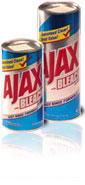 What do a
What do a 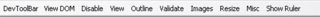
 Well, I haven't even had a chance to work much on my template and I've already got something to post about!
Well, I haven't even had a chance to work much on my template and I've already got something to post about!